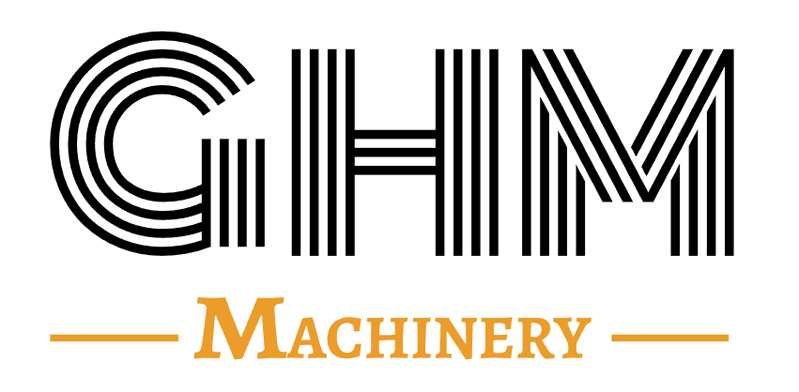CNC Steel Rebar Bending Center is a highly versatile machine utilized in steel bar processing, offering exceptional precision and energy efficiency. Below is a detailed guide to its operating procedures and button functions to ensure optimal performance and efficiency.
Operating Procedures and Button Usage
1. Synchronous Return to Zero
- Function: This button returns the machine to the standard position, ensuring accuracy and consistency in all processing operations.
- Usage: Press this button before starting any new project to calibrate the machine to its zero reference point.
2. Intermediate Tightening Device
- Function: This button tests the tightening or loosening of the intermediate tightening device and the cylinder, ensuring that clamping is secure during processing.
- Usage: Click this button to confirm that the steel bar is held firmly in place before bending.
3. Home Screen Button
- Function: This button takes you to the home page, allowing access to the graphic editing interface.
- Usage: After editing graphics, rotate to the automatic file to facilitate seamless processing of the designed patterns.
4. Data Writing Device
- Function: Clicking on this device automatically returns the machine to its origin position, aiding in setup and calibration.
- Usage: Use this button when initializing the machine or after making significant changes to the setup.
5. Drawing Number
- Function: This section is where the serial number of the production equipment is entered.
- Usage: Once the product is set up and produced, the computer automatically saves it. You can recall specific product parameters by entering its drawing number or using the arrow keys to navigate through saved parameters.
6. Steel Bar Diameter
- Function: Enter the diameter of the steel bar as per drawing requirements to ensure internal parameters match accurately.
- Usage: This step is critical for the machine to adjust its settings correctly based on the specifications of the steel bar being processed.
7. Quantity Setting
- Function: Set the desired quantity of products to be produced according to production needs.
- Usage: The machine automatically stops production once the set quantity is reached. You can reset or adjust the produced quantity using the output reset component.
8. Continuous Single Step
- Function: This button allows for continuous operation of the equipment or conversion to single-step operation for more controlled processing.
- Usage: Choose this option for either full-speed operation or to proceed step-by-step for detailed adjustments.
9. Continuous Work
- Function: Enables editing of the entire graphic from start to finish at once.
- Usage: Use this mode to streamline production, particularly for standard designs requiring no adjustments.
10. Single-Step Work
- Function: Completes graphic editing one action at a time, allowing finer control over the process.
- Usage: Ideal for complex shapes or designs that require precise adjustments at each step.
11. Alarm Information
- Function: This button displays any equipment alarms or fault points.
- Usage: Click this button to quickly access troubleshooting information and resolve any issues that arise during operation.
Conclusion
By following these operating procedures and effectively utilizing the various buttons on the CNC Steel Rebar Bending Center, users can ensure smooth and efficient machine operation. This not only enhances productivity but also contributes to the precision and quality of steel bar processing in construction projects. Embracing these functionalities will lead to improved workflows and superior results.