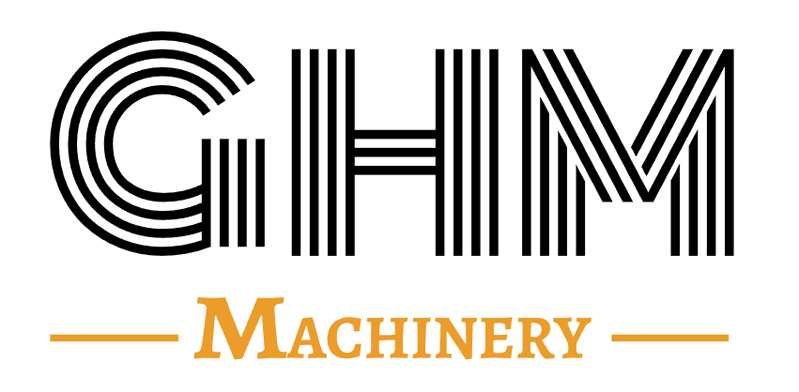Here’s a comprehensive guide to screen debugging the CNC Automatic Rebar Bender machine, focusing on setting stirrup parameters for optimal performance:
Step 1: Access the Stirrup Setting Page
Begin by navigating to the process parameters menu and selecting the stirrup setting page. For this example, let’s configure a stirrup size of 25×25.
Step 2: Set Initial Stirrup Parameters
Start by entering the low bar length and selecting the desired feed speed. Next, choose the stirrup angle and adjust the bending stirrup speed. These parameters will ensure accurate initial setup and alignment.
Step 3: Continue Parameter Configuration
For the second step, repeat the parameter selection by inputting the bar length, feed speed, stirrup angle, and bending speed settings. Follow the same process for the third and fourth bar lengths, ensuring consistency across all settings.
Step 4: Final Parameter Adjustments
In the fifth step, set the bar length, feed speed, stirrup angle, and hook speed. Then, for the sixth bar length, choose the feed speed and, if necessary, enable the telescopic option to adjust the bar length dynamically.
Step 5: Apply and Activate Parameters
After configuring the parameters, click “Call” to apply these settings to the first group. Choose automatic parameters, activate the first group option, and specify the number of stirrups to be produced.
Step 6: Start Stirrup Production
Once all the technical parameters for the first group are set and reviewed, click the start button to begin the stirrup production process.
By following these structured steps, operators can successfully debug the CNC Automatic Rebar Bender machine and configure stirrup parameters for precise and efficient operation, ensuring smooth production workflows and high-quality results.