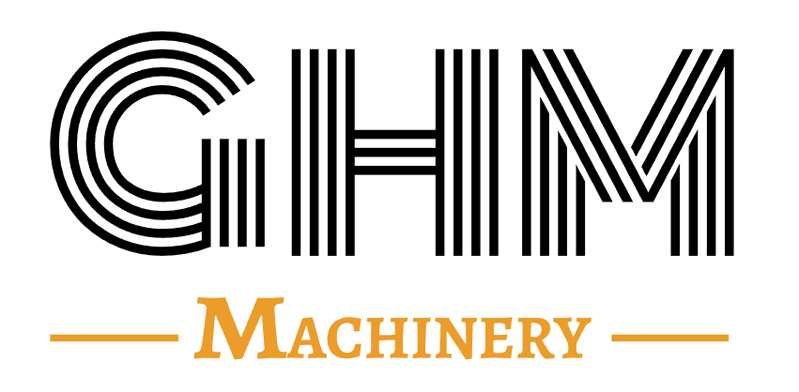GWL32 CNC steel bar bending center is a crucial equipment in centralized steel bar processing for large-scale projects like highways, railways, bridges, and airports. Its advanced CNC technology ensures precise and efficient processing of HRB400 rebar with diameters up to 32 mm. Here’s a detailed explanation of its startup process and button usage:
Power Indication:
When the device is powered on, it will display the touch screen initial interface after about 10 seconds. This interface allows for setting product parameters according to production needs.
Graphics Setting Interface:
Touching this interface allows you to set product parameters. The upper left half of the screen displays the graphics of the set parameters.
Emergency Stop:
In case of equipment accidents, pressing this button will initiate an emergency stop, halting all operations. It functions similarly to the emergency stop function on the foot switch.
Alarm Indication:
When the equipment encounters a failure and stops running, the alarm indicator light will illuminate. Clicking this button resets the alarm, canceling the alert.
Manual/Automatic Switch:
This button is used to switch between manual and automatic operation modes. Automatic operation is disabled in manual mode, and vice versa. In manual mode, clicking on manual operation on the production interface allows for manual device operation.
Left Movement Control:
Controls the movement of the machine head to the left. Pressing the button initiates movement, and releasing it stops movement. The machine head will continue moving until it reaches the rear limit and stops. The left and right machine heads operate similarly, but in opposite directions.
Rotate Up/Rotate Down:
Operates the curved arm to rotate up and down. Holding down the button initiates continuous rotation, and releasing it stops rotation. The bending arm automatically stops at the upper and lower line positions, with the alarm light illuminating.
Bend Shaft Extension and Retraction Control:
Clicking this button extends or retracts the bend key shaft as needed for bending operations.
Bend Shaft Lock Key:
Pressing this button locks the bend shaft in place, preventing it from expanding or contracting. It’s used for positive angle bending to reduce wear on the bending shaft.
By following these instructions, users can efficiently operate the CNC steel bar bending center, ensuring precise and reliable steel bar processing for construction projects.